This here is our guide to choosing and setting up a wallet that is right for you.
In this guide we will cover
- Exchange Wallets
- Software Wallets
- Paper Wallets
- Hardware Wallets
First thing’s first. To be able to hold any type of digital currency you will need a wallet, there are many different types of wallets for many different types of crypto currencies. Ranging from those specific to Bitcoin, or those that specialize in holding Ethereum and it’s ERC-20 tokens (more on that later). Generally speaking there are two types of wallets, Cold storage and Hot storage. A cold storage wallet is normally offline (not connected to the internet) and a hot storage wallet is normally connected to the internet, through a website, program or exchange platform.
Hot Storage
Hot storage is basically any storage that uses a third parties server, usually this will mean that you do not have access to your private keys to decrypt your address. Therefore your security relies upon trusting someone else which really defeats the original concept that Satoshi Nakamoto came up with. But it is still necessary as almost all exchanges and PC/MAC programs use this system of storage.
When you do store coins using a hot storage method it’s best to keep it to a minimum, and also where possible, use programs that actually let you generate your own passphrase, giving you some degree of control back.
Exchange Wallets
Any time you buy crypto on an exchange it will automatically generate a wallet for your purchased currency, the only issue is, on a technical side of things, you don’t actually own them until you move them off the exchange to somewhere that you hold the PRIVATE KEY. It’s fine to leave small amounts of crypto in an exchange, or maybe large amounts if you plan on day trading, but generally you want to be in control of your digital currencies. The reason for this is if the exchange gets hacked or their servers go down or any other worst-case scenario you want to be protected as best you can, check out MT. GOX as an example.
Software Wallets
There are many different software wallets available, A good entry wallet that I highly recommend is the EXODUS wallet, this wallet is great for beginners, it has a clean user interface, is very easy to use and will help you to get more familiar with the process of using crypto currencies and it also has a built-in exchange powered by ShapeShift. Not only does it have a wide range of currencies that it supports but it is adding more tokens nearly every update. It is available for PC/MAC/Linux, download here.
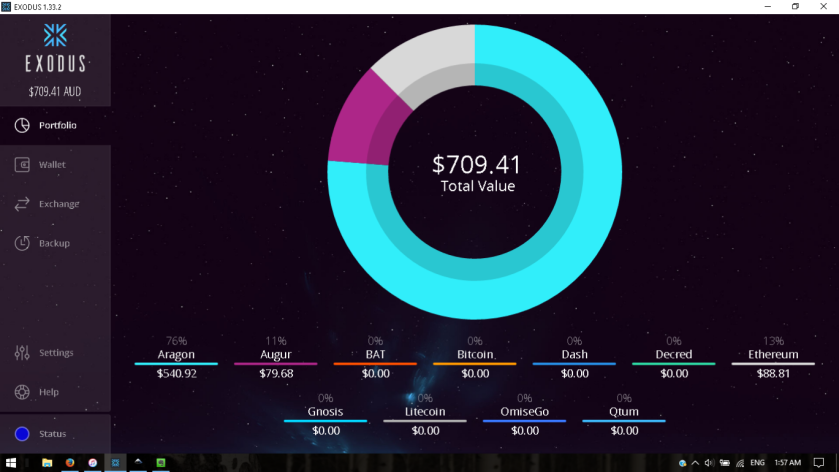
When you first download Exodus and run the installer it will prompt you to create a password, it is recommended to make this password complex and random. Once you have gone through to the main screen. Here you will find the portfolio displayed, If you wish to display your balance in your local currency hit settings, then localization, and select your desired FIAT currency to display. But first you will need to make a deposit, after your first deposit is received you will be prompted to back up your wallet and write down on paper a 12 word seed phrase, which will be needed in case of ever having to recover your account (this step is important!)
When you are ready to make your first deposit, you will need to do the following.
Hit wallet, then select your desired currency for example Ethereum.
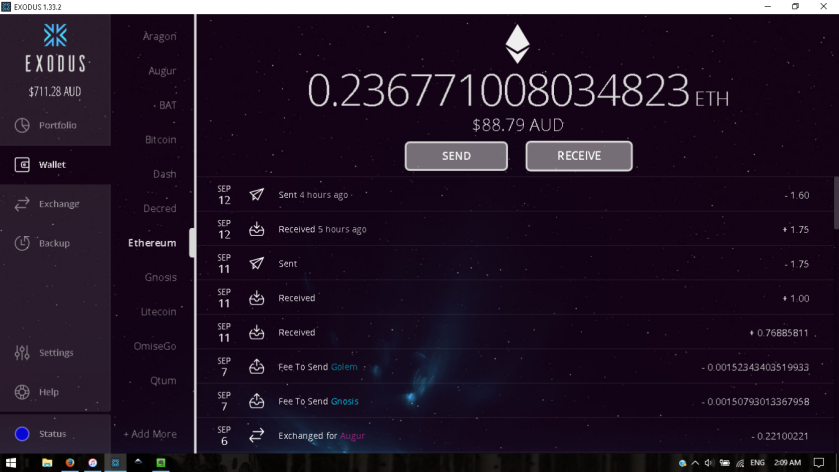
After you hit recieve a window will come up with your ETH address, this is where you send your tokens.
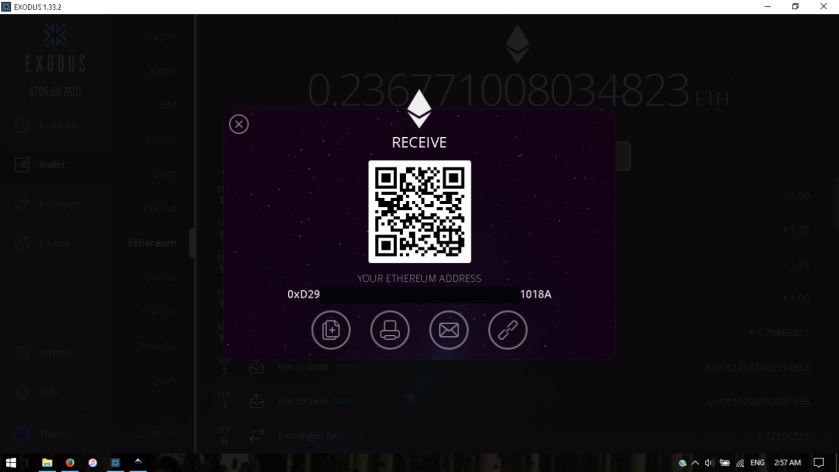
Copy and paste this address to wherever you are sending from. Qr codes are handy if you are sending from a Phone or Tablet. Before hitting send a good practice is to check the address in-case you have accidentally deleted or added any numbers or letters (if you send something to the wrong address there is slim chances of ever seeing it again)
Some people feel more comfortable sending smaller amounts before sending to a new address for the first time or using multiple transactions of smaller volume for very large figures. It is important that you are sending the right currency to the right address. You cannot send Bitcoin to an Ethereum address, each currency has its own specific blockchain and therefore, a different address system, though they all work similarly, a transaction from one currency to another simply will not work. ERC-20 tokens on the other hand are a different story, as they are essentially Ethereum smart contracts running on the Ethereum blockchain, they will use an Ethereum address.
COLD Wallets
These wallets are much safer for general long term holdings and give greater security but aren’t always free, there are two options here. A paper wallet (which is free) such as one created at MY ETHER WALLET, or a hardware wallet such as a TREZOR or LEDGER NANO S (current prices for these can be found at their respective websites) keep in mind the demand for hardware wallets is increasing and the current wait time is a couple of months, so get in sooner rather than later if you are serious about investing in crypto, as security in this space is the key to not losing any of your hard earned.
Paper Wallets
All you need for this is a printer, and a computer. Head to MyEtherWallet (aka MEW), Make up a password and hit create new wallet. Make sure your password is strong and random.
(I recommend using a password manager such as Last Pass to keep track of multiple passwords and usernames and just remembering one master password)
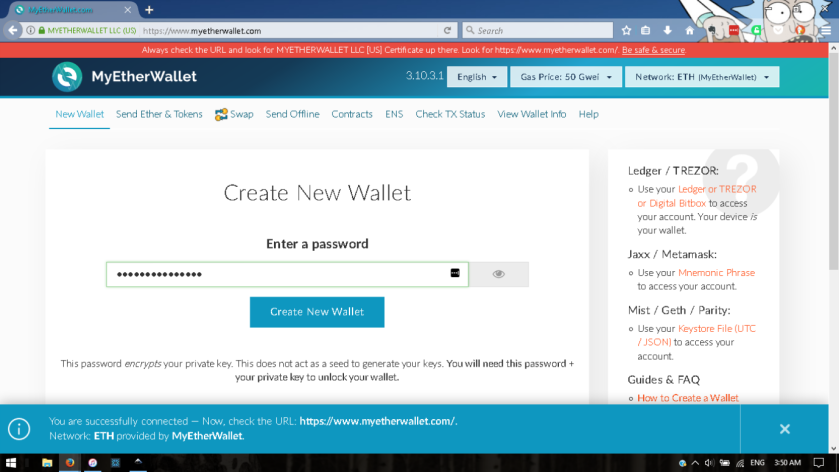
After that you will be prompted to save a file, you can keep this in separate USB for extra security.
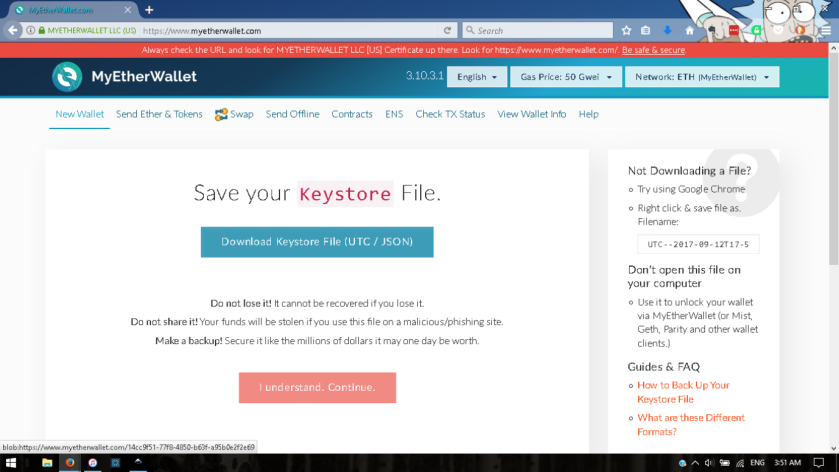
after this step your private key will be generated. Print this out and keep it in a safe, dry place.
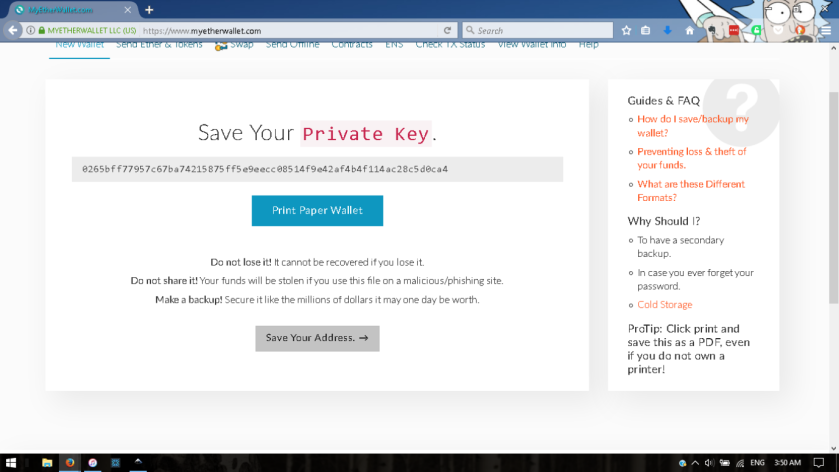
next step is opening your wallet. You can use either your private key and password, or your UTC file that you saved earlier and your password. 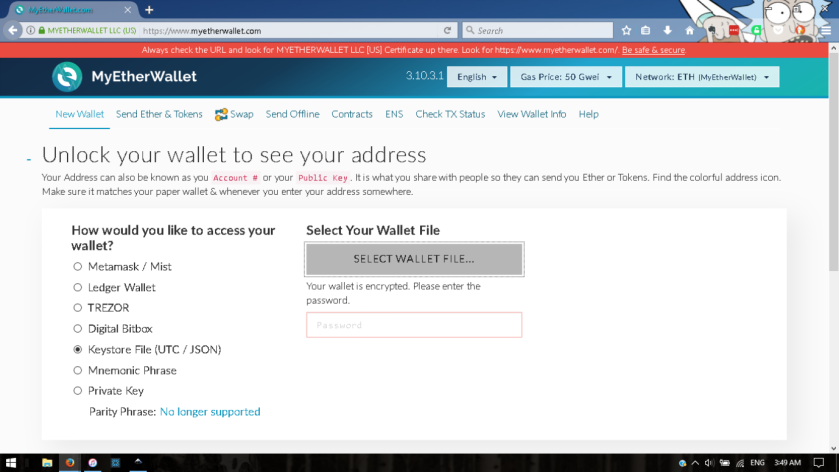
Similar steps can be followed to create a bitcoin paper wallet here.
If you use a Trezor the first time you access MEW through the respective portal it will create a new wallet for you. From then on you just have to hit export public key and the encryption of the TREZOR will keep your account locked away for you.
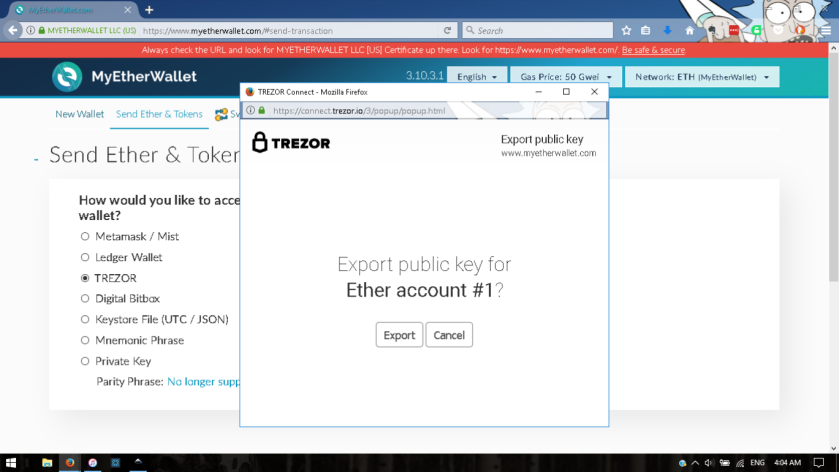
As you create wallets it is highly recommended to use bookmarks for any future access, this not only makes it easier and faster to access but also provides another layer of safety as entering your information on a malicious site (unknowingly) can cause instant loss of assets, it is of the utmost importance to protect yourself in this space. But by taking the necessary steps and by following good practices this type of security is one of the highest forms, with many tech experts explicitly stating that block-chain technology is far superior to that of modern banking systems.
Hardware Wallets
Hardware wallets are your best bet for long term cold storage, however they are currently in high demand and most have waiting lists of around a month. But nonetheless they are the safest and most trusted means of crypto currency storage. Here are some of the more well known hardware wallets available.
The Ledger Nano S supports the most currencies out of the three but also has the biggest waiting list on stock. They have recently added support for the NEO token which is very sought after. I personally use a Trezor and have had no issues, I find the system easy to use and very easy to set up. Trezor has further passphrase encryption which allows multiple wallets to be set up under different passphrases, at the moment it supports, BTC, BCH, ETH and all ERC-20 tokens, ETC, DASH, ZCASH & LTC. I haven’t had much experience with keep key but by all means look into it when evaluating your choice of hardware wallet.
I hope this guide has helped you to at least get started with your Crypto Currency journey, I will update this post as necessary and continue to write more posts to help people with the steep learning curve that comes with CRYPTO.
Disclaimer: This is not financial advice, this is simply a guide to help people. As always DO YOUR OWN RESEARCH.
Happy HODL’ING.

